Ever heard of Showit?
It’s not just your run-of-the-mill website platform—it’s a goldmine for passive income. With Showit, you can whip up multiple websites without breaking the bank. Imagine the possibilities! Before I dabbled in selling website templates through Showit, I was already juggling 3-5 websites at a time. Talk about a creative frenzy! And then it hit me—why not share the wealth and sell some of my own templates? If you’re ready to dive into this adventure, here’s your roadmap to success:
1. Create Your ShowIt Account

If you’re already rocking it with Showit, skip ahead to No. 2 and let’s dive deeper into the magic. But if you’re still on the fence or haven’t dipped your toes into the Showit waters yet, fear not! You can kickstart your journey by opening your Showit account right here, right now.
Now, let me let you in on a little secret: the “Showit + Basic Blog” tier is where the real magic happens. It’s not just about being cost-effective (though that’s a nice bonus), it’s about unlocking a world of possibilities. This tier allows you to whip up stunning blog templates—a must-have for your customers.
Not sure if Showit is the right fit for you?
Let me break it down. Here’s why I made the switch from Squarespace and never looked back:
- Customization is king. With Showit, building a website that’s uniquely you is a breeze. Say goodbye to cookie-cutter designs and hello to endless possibilities with just a click and a drag.
- SEO made simple. Showit puts the power of SEO optimization in your hands. Easily add metadata to images and pages, boosting your visibility in those all-important web searches.
- Help is just a click away. The Showit Help Center is your lifeline. Need assistance? They’ve got your back with lightning-fast responses to tackle any website woe.
- It’s a steal of a deal. For just around $6 more per month than Squarespace, you get total control over your website’s look and feel. Trust me, that’s a small price to pay for creative freedom.
So what are you waiting for?
Let’s make the switch and get started….
2. Create Your Unique Web Site Layout
Now, onto the next chapter of your Showit adventure: creating a New Design. If you’re new to the Showit scene, I suggest dipping your toes in the water by checking out some top-notch free templates. Take a leisurely stroll through each one, exploring all the bells and whistles. And don’t forget to give both the mobile and desktop versions a spin! (huge time saver)
Once you’ve got a feel for how Showit operates, it’s time to unleash your creativity and craft a design that’s uniquely you. Now, if you’re not quite ready to start from scratch, fear not! You can kick things off with the “Simple” free template from Showit. It’s a fantastic starting point that won’t tread on anyone else’s design turf, ensuring your website stands out from the crowd. Let’s get those creative juices flowing and watch your vision come to life!
3. Think Through Your Intended Audience + Layout
Before diving into your new website project, it’s a smart move to brainstorm a few key aspects. Here are some guiding questions to kickstart your creative process:
- Who is my target audience for this website? Bloggers? Small business owners?
- How many pages am I envisioning? Would I prefer multiple pages or a single long-scroll layout?
- What vibe do I want my website to exude? Should it be minimalist, warm and inviting, or bursting with vibrant colors?
Designing your website with a clear audience in mind allows for targeted marketing and catering to specific needs within the website template market. By honing in on your ideal audience, you can create a website that speaks directly to them and resonates on a deeper level. If you aren’t sure how to establishing branding, take my Brand Luanch Course here or sign up for Brand Luanch.
4. Now It’s To Time to Customize Your Website.
Now, let’s dive into the heart of the matter: crafting your one-of-a-kind website design. If you’re new to the Showit game, you might be wondering: Do I need to know how to code to make a Showit website? The answer’s a resounding NO. You don’t need to be a coding whiz (trust me, I get asked this a lot).
Here are a few handy tips to keep in mind as you embark on your website design journey:
- Open both the mobile and desktop versions of your design canvas. Trust me, having both open will save you heaps of time when it comes to mobile optimization. And if you need to zoom in for those finer tweaks, you’re just a click away.
- Make sure all your images, boxes, and text are linked to the right sources. Keep it simple—just paste the appropriate link (like https://instagram.com) for easy navigation.
- Before you dive in, settle on your website’s overall design vibe. Choose your fonts and colors upfront to maintain consistency throughout. This little trick will give your website that polished, cohesive look from start to finish.
With these tips up your sleeve, you’re all set to unleash your creativity and bring your dream website to life.
5. Share with a Unique Share Key
Feeling good about your website design? Awesome! Now it’s time to spread the love and share your masterpiece with the world. But first, you’ll need to generate a unique Share Key through your Showit Account.
Here’s how to do it:
- Log into your Showit account and open up the website you’ve poured your heart into designing.
- Next, click on your login name in the upper left-hand corner of the screen. This will open up a dropdown menu with a bunch of options.
- Look for the option that says “Generate Share Key” and give it a click.
And that’s it! You’ve now got a shiny new Share Key ready to go. With this key in hand, you’ll be able to share and even sell your template to fellow Showit enthusiasts. Get ready to watch your creation spread its wings and soar!
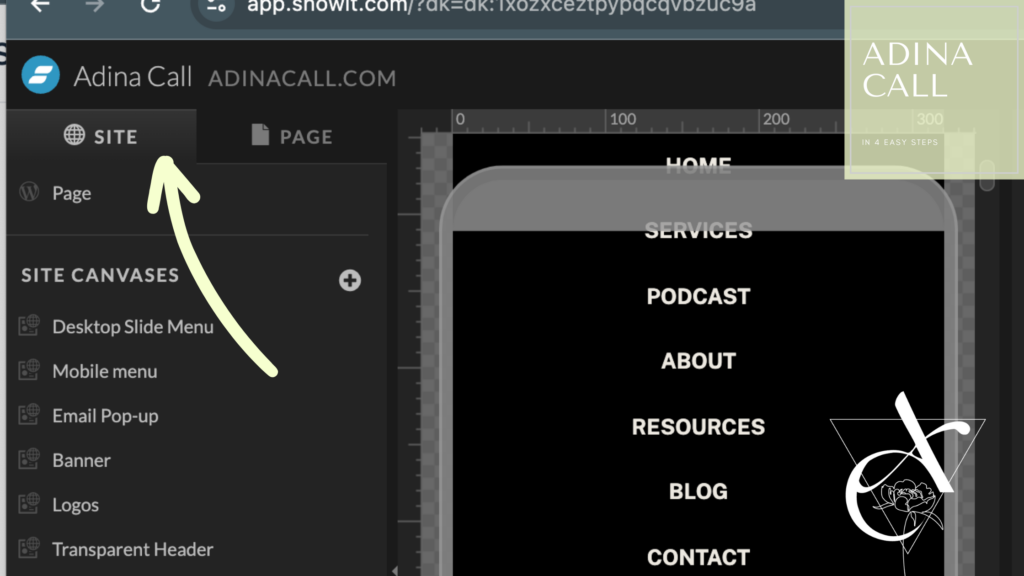
Once you’ve clicked that, you’ll see the option to click “Share” in the lower left hand corner of the pop-up box.
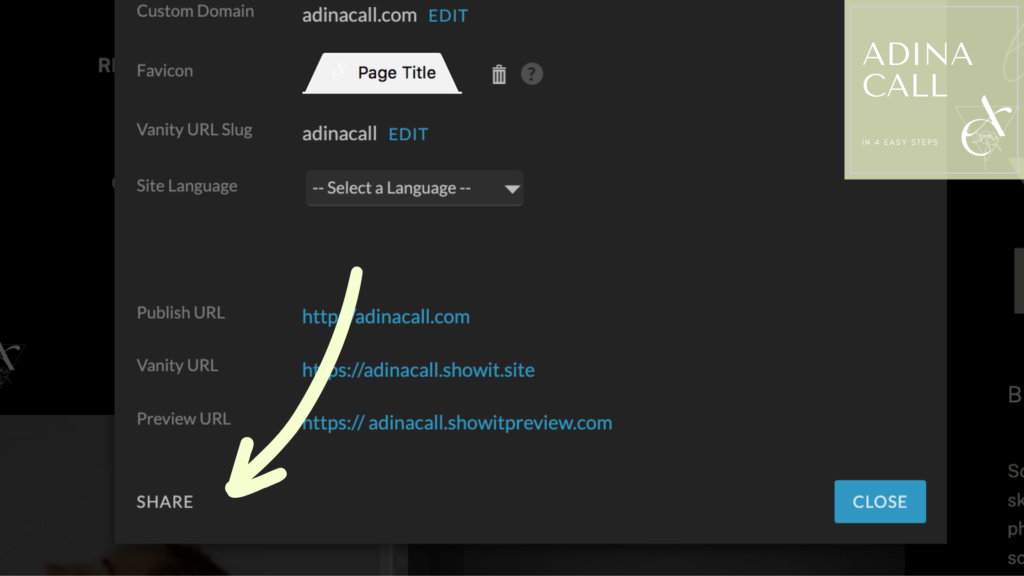
Clicking on that option will pop up a Unique Share Key, a special code that you can pass on to anyone who buys your template. Now, when it comes to sharing this key with your customers, you’ve got options. But let me share with you a trick I’ve found to be super easy and effective.
Here’s the scoop:
- Craft a nifty PDF document that includes simple instructions along with the unique Share Key. Keep it clear and concise—no need to overcomplicate things.
- Head over to your favorite selling platform, whether it’s Etsy, Shopify, or another digital marketplace. Look for the option to mark your product as a digital download.
- Once your template is set up as a digital download, customers can snag it with a single click after making their purchase.
And voila! You’ve just made the process smooth as silk for your customers, ensuring they can dive right into using your awesome template without any hiccups. It’s all about making life easier, right?
6. Choose Where to Sell
Once your digital download is good to go, it’s time to decide where you’ll be showcasing and selling your templates. My top recommendation?
Etsy.
Why? Well, for starters, they’ve got a sweet deal with low selling fees—a small percentage fee with just $0.20 per listing every few months. That’s like pocket change, especially if you’re planning to sell around 15-20 products a year. Plus, if you opt for Etsy ads, your products get front and center exposure to folks already on the hunt for similar goodies, boosting your chances of making those sales soar. Oh, and don’t forget to sprinkle in some sales now and then to keep your shop buzzing with activity.
Now, if you’re dreaming big and envisioning a whole range of templates (maybe even considering setting up an official LLC), Shopify might be your jam. This platform offers you the freedom to create your own custom shop, track your audience’s every move, set up email automations, and a whole lot more. It’s like having your very own digital storefront, tailored to your unique brand vision.
With your shop all set up and ready to roll, it’s time to sit back and watch that passive income start rolling in! Have questions? Drop them in the comments below. And hey, if you wanna check out some examples of the Showit Website templates I’ve whipped up, swing by my Etsy Store.
Oh, and if you’re keen to explore more avenues for making passive income as a photographer or creative, I’ve got just the post for you—check it out here.
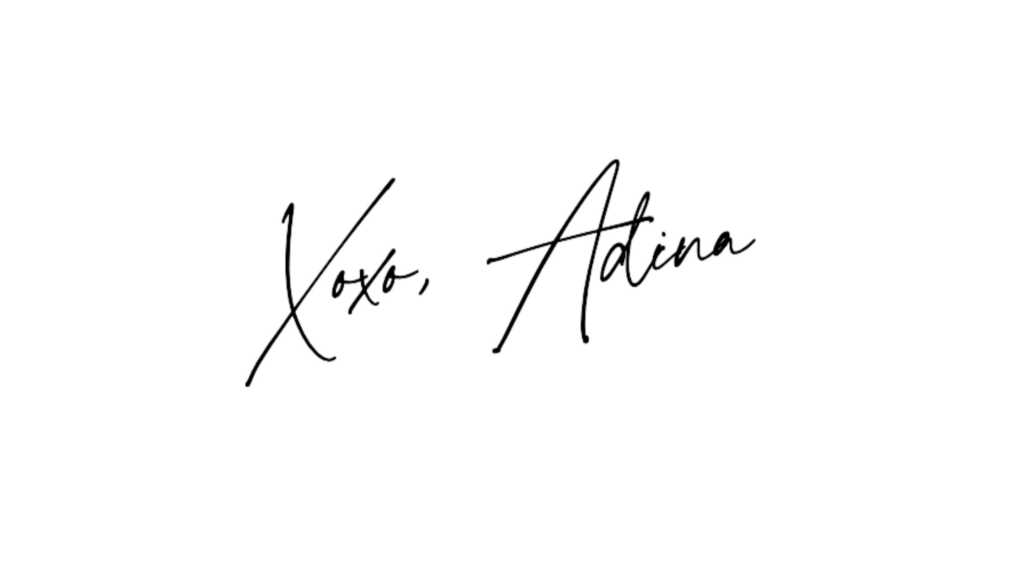



Comments +